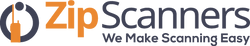I need a digital scanner, why should I buy the TRX-1?
The TRX-1 was the best scanner on the market (2016-June 2018) and comes with upgrades over older scanners. NXDN is also a long sought after format to monitor and the TRX is the only scanner capable of monitoring this out of the box. The case and color inserts are nice free add-ons to protect your scanner. The overall user experience is great and Whistler continues to roll out new, free updates for their flagship scanner.
When will the TRX-1 go on sale?
We don't know. Whistler does not disclose when they will be dropping prices and even when prices do drop, it is usually only $5-10. You can sign up for our emails & we'll keep you posted.
Additional Memory?
You can add a larger memory (SD card) to increase favorites lists and recording space. Recording time by SD card size:
- 4 GB = 12 hours
- 8 GB = 24 hours
- 16 GB = 50 hours
- 32 GB = 100 hours
- 64 GB = 200 hours
How do I remove the case?
It's REALLY on there, but it comes off. Remove the color insert before removing the case this video shows you how to remove.
Can I charge the batteries from the scanner when it is on?
Yes, HOWEVER, this takes a very long time and the batteries will not fully charge. We recommend an external battery charger and 2 sets of rechargeable AA batteries; all of which can be added on this page. This way you can always have a fresh set of batteries. The batteries we sell last about 8 hours on single charge; Energizer/Duracell last about 5 hours.
External battery charger?
The TRX-1 is not powerful enough to charge the batteries we sell (or any battery) to full power. The solution is an external 4 bay AA battery charger which you can add on this page. We strongly recommend all buyers add this and the only reason we do not make it mandatory is some already have.
My screen is scratched.
The faceplate is not done with a fine finish and may appear to be scratched, but this is how Whistler scanners look. We cannot replace your unit due to the finish on the screen - this is how they ALL look. We are aware that the TRX-1 looks like they are damaged but this is just how they are done. We have brought this up with Whistler for years as it leads to upset users, but this is just how Whistler manufacturers them. This is one of the many reasons we recommend Uniden SDS100 over the TRX-1.
My Battery Life Display is Not Accurate.
The battery display on the TRX-1 does not function properly. Sometimes this works and sometimes it does not—the issue comes and goes with software updates from Whistler. This is an issue with the TRX-1 so we have this here to make buyers aware of this issue before they purchase and to state that we will not replace your unit due to this issue.
If you are experiencing this issue, we recommend making a software update. If updating the software does not fix the issue, wait until the next software update (usually monthly) and make the update again.
What do TRX-1 buyers say?
- Does not have WiFi or Bluetooth capabilities.
- Does not come with batteries (add above).
-
AC adapter is not included (add above).
- Not GPS capable.
- Make sure AA batteries are fully recharged prior to putting into scanner.
- TRX-1 cannot fully charge batteries. We recommend 2 sets of batteries and external battery charger.
- The faceplate is not done with a fine finish and may appear to be scratched, but this is how all Whistler scanners look.