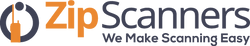this scanner is rocks my area has simulcast distortion my other scanner that I had was not able to handle this mostly because I did not do my research on scanners I used the app before but can't tell who is talking when you use the app works great and programmed and ready out of the box
I purchased this antenna as an upgrade over the stock. I am in the Upstate NY area. Currently using on my SDS100. I have the 842B and recently purchased the 820s to compare because every review states it's the one to get. I have not tested this trying to pickup new bands/frequencies yet. 700-900 mhz, seems to pick up just as good as the 820s, audio seems a little clearer.400 mhz seems very good as well. All though, it is not billed as a triband antennae, it picks up almost as well as the 842B in my area for the analog bands. I do like the aesthetic look of it and the water proof O-ring. Overall I'm very pleased with this purchase and will be ordering again in the future.
Hi there! Thank you for your review and for choosing our On Set Remtronix Scanner Antenna. We are happy to hear that it is working well for you in the Upstate NY area and is an upgrade over the stock antenna.
Scanner is a great addition to my tiny collection. Works great and I think I got a great deal with the programming.
Scanner is definitely worth the money. Customer service and tech guy helped me a lot and happy I went with the recommendation.
Delivered fast and I haven't stopped playing around with it. Programming and an external antenna is next.