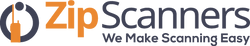Software Upgrades for Uniden Digital Scanners
After you have your Uniden police scanner professionally programmed by our expert police scanner technicians, you should ask about these three software upgrades.
You may need one or all three to be able to listen to the radio system utilized in your area, or even just a few specific channels that you hope to tune into.
There are three separate modes of transmission that Uniden requires a paid upgrade for in order to unlock certain channels and systems:
- DMR
- NXDN
- ProVoice EDACS
*Please note that these modes of transmission are already unlocked on Whistler scanners such as the TRX-1 and TRX-2. Some Uniden scanners are ineligible for these upgrades, though the HomePatrol-2 has its own upgrade called the "Extreme Software Upgrade"*
I bought the upgrade & you sent me the code(s); now what?
- Press Menu
- At the main Menu screen, rotate the scroll knob counter-clockwise 1 click, which takes you to the bottom of the menu screen, to Settings.
- Press E (yes/enter) to select it.
- Scroll down to Upgrade, and press E to select.
- On the next screen, you'll see 3 upgrade options, ProVoice, DMR, and NXDN
- Highlight whichever you bought & press E to select.
- At the key input screen, use the scroll knob to input the characters of the key. These are numbers and letters from A to F, with a "-" (dash) between the groups. Enter all characters & numbers, including the dashes.
- Once you have entered all the characters in the key push E (enter).