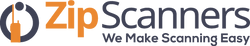Deep dive on programming here.
We HIGHLY recommend letting our experts program your scanner.
Programming issues are, by FAR, the #1 reason for...
- Returns
- 99% of any negative comments about the SDS100 you'll read while researching
- 99% of any negative comments about us
- 90% + of all support questions
- Our receding hairlines
Basically, you're about to spend hundreds of dollars on a snappy new gadget, might as well spring a few extra bucks so it will actually work right out of the box.
What is programming?
Scanners work like AM/FM radios in that they pick up airwaves based on a set of specifics frequencies. But unlike a radio there is not the simple 'seek' and 'save' feature on a scanner. Also, the frequencies are wildly different based on where you live and what you want to listen to.
What, specifically, do I get with expert programming?
For each county you purchase, our experts will program the following:
- State police, fire & EMS
- County police, fire & EMS
Add as many counties as you'd like.
When your scanner arrives, the programmed data will be on your scanner in easy to navigate lists.
What if your programming does not work?
100% money back guarantee on programming.
Can you program X, Y, Z?
We can program anything in Radio Reference, the world's largest & best frequency database.
What if I need help after you program?
We’re always here to help with our lifetime tech support.
Why should I buy programming?
Programming is the #1 reason police scanners are returned.
While scanner programming is much easier than the days of crystal scanners, there is a learning curve like any other electronics purchase. While some scanner enthusiasts are highly technical and want to learn the ins-and-outs of programming, others want their scanner to just "work" right out of the box.
95% of all scanner sales include programming, so unless you’re familiar with scanners, scanner terminology, own a PC (Macs do not work), and want to learn the nuances of programming, we highly recommend letting our experts program your scanner.
Scanner technology is fairly user friendly, but scanners are not smartphones or iPads. If you're spending hundreds on a scanner, we recommend springing a few extra bucks so it works right out of the box.
Can't you teach me programming with your lifetime technical support?
No.
Lifetime technical support is not unlimited technical support. We made "how to" videos and can help point you in the right direction, but we will not teach programming.
How long does your expert programming take?
We usually get this out same day, but it can add 1-2 business days to your shipment.
Can I program this scanner myself?
Yes.
We created a programming decision tree, as well as programming videos, to help you decide whether you should include expert programming with your scanner. With that said, we HIGHLY recommend adding the expert programming to your purchase to save time and spare yourself potential aneurysms.
Can't I just punch in my zip code for programming?
Yes, however...
When you punch in your zip code, it scans EVERYTHING in your area, which is kinda like getting the phone book thrown at you.
With our expert scanner programming, we filter out the junk so you don't have to listen to things such as the dog catcher, repo guy, power company & the like.
How long will it take me to program on my own?
It takes our scanner tech anywhere from 30 minutes to several hours to program each scanner...and this is ALL he does.
For new & moderate scanner users, we estimate 3-12 hours of programming. Setup time varies wildly based on scanner, area and general tech familiarity.
What software comes with my SDS100?
The Uniden SDS100 comes with Sentinel software like other Uniden scanners, including the:
While there is a version of Sentinel software for each scanner, they operate the same. The SDS100 includes Sentinel software (download free SDS100 software here). Watch our Uniden Sentinel software programming video here or above in the video gallery.
Any self-programming tips?
We recommend downloading the software before you buy to test drive.