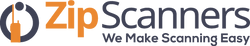Police Scanning 101: Terminology, Concepts & Basics
New to scanning & a bit overwhelmed? This is the best place to start.
In This Article We'll Show You
Our Police Scanner Buyer's Guide is another great article!
Police Scanner Frequency Basics
Police scanners allow you to pick up radio frequencies & listen to communication on those frequencies much like an FM radio allows you to listen to different channels by changing the dial from 93.7FM to 102.5FM. By changing the channel, your radio is picking up one signal & blocking out another. Scanners operate the same way, however, the frequency you listen to & the scanner needed to use to pick up that frequency vary greatly based on where you live and what you want to listen to (police, air traffic, marine, etc.).
Radio frequencies in the US are defined & regulated by the FCC. Below is a visual representation of entire radio spectrum in the USA:
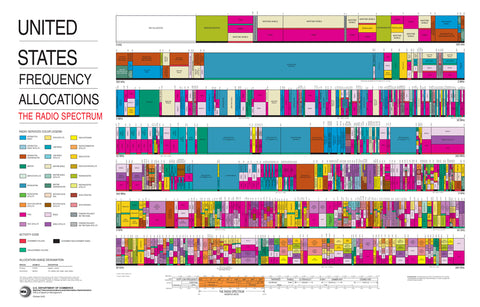
Overwhelming, right? Don’t worry, you only need to know what 'format' is required in your area.
Radio Signal Formats
There are 2 scanner formats:
- Digital scanners can pick up all formats (digital & analog)
- Analog scanners can only pick up analog.
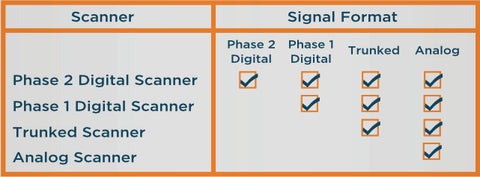
How Do I Tell What Format I Need?
Where you live & what you want to listen to determines what format you need. Additionally, every county, State, agency & business is different. To add to the confusion; these change.
Police Scanner Types
There are 2 types of police scanners. Click below to view all police scanners for that type:
Channels
Channels refers to the number of frequencies you can program into a scanner. Much like an AM/FM radio, you want to have the enough channels so you can set 'favorites' & quickly go to them. Digital scanners have almost unlimited channels, so this is only a consideration for analog scanners.
Banks
Banks are groups of channels. Most users will use one bank for all the fire channels in their area & another bank for all the air channels. Banks make listening easier as most users move from channel-to-channel within a bank while listening. For example, while listening to police channels in Cleveland I would move from channel to channel within that bank that I have set.
Search Mode
Search mode allows users to set the scanner to search all available channels in their area, including unpublished channels. This popular feature enables you to find a wide range of listening options from local business channels to FBI and local government channels. Almost all new scanners come standard with search mode.
When reviewing scanners it's important to look for frequency scan speed (how many channels your scanner can search per second). We recommend choosing a scan speed above 30 channels per second. Anything slower than this you might find slow and annoying.
Police Scanner Features
Now that we've reviewed general scanning concepts we'll take a look at popular scanner features. We provide layman definitions below but link to resources where you can deep-dive if you're interested.
| Features | ||||||
| GPS Capable | Some digital scanners are GPS capable. GPS allows users in vehicles to pinpoint their exact location, allowing new frequencies to load on their scanner as they move to new areas. In order to use GPS on your scanner, a GPS device is required. | |||||
|---|---|---|---|---|---|---|
| Alpha Tag | Alpha tags are descriptions under 12 characters used to label frequencies & talkgroups. | |||||
| NAC Decoding | Network Access Code (NAC) is a 12 bit code that prefixes every packet of data sent (including voice packets). Example: 156 = DEA, 330 = FBI | |||||
| Fire-Tone Out | Essentially this allows allows the scanner to operate in a standby mode and respond to fire tone-outs, a system comprised of standardized two-tone sequential paging, short one-tone paging, and long group tone paging. | |||||
| Location Based Scanning | Location-based scanning allows you to control which systems/sites and channel groups are scanned based on your exact location. This frees you from having to manually enable and disable systems or channel groups as you change location. | |||||
| Close Call/Stalker | Rapidly detects & monitors frequencies close by. Can be used when out and about to pick up near by radio transmissions. | |||||
| Record & Playback | Allows you to record conversations for later playback. | |||||
| Lit Keypad | Backlit keypad allows scanner to be used easily in the dark. | |||||
| Color Touchscreen | All scanners use buttons to interface with the device except the HomePatrol 2. Users accustomed to interfacing with iPads & smartphones may prefer touchscreen to button interface. | |||||
| Headset & External Speaker Compatible | All scanners have an audio input for use with headset or external speaker. | |||||
| Programming | ||||||
| PC Programmable | All scanners can be programmed via PCs but not Mac's. There is no Mac compatible software, even in aftermarket. If you have a Mac we can program your scanner for you. | |||||
| Easy Programming | Some digital scanners come with software & frequencies. | |||||
| USA & Canada Database | Some scanners come with US & Canadian frequencies. If Radio Reference lists what you want to hear, then it's on one of these scanners. | |||||
| More | ||||||
| Storage (GB) | Memory - this only affects digital scanners driven via SD cards. 2 GB of memory is far more than most users will ever use unless recording 100s of hours of conversations. | |||||
| Range (mi.) | Estimated scanner reception range without an antenna upgrade. Scanners work on line-of-sight, not satellites so topography makes a large difference & anything from a tree or hill to a factory can affect reception. | |||||
| Battery Type | All battery operated police scanners use AA batteries. | |||||
| Battery Life | Scanner use on a single charge. We highly recommend buying high power batteries for max scanner lifetime. | |||||
| Warranty | Whistler & Uniden both have 1 year warranties. | |||||
Now that you know the basic concepts of police scanners you can either shop for scanners or visit our guide on How to Buy the Best Police Scanner.